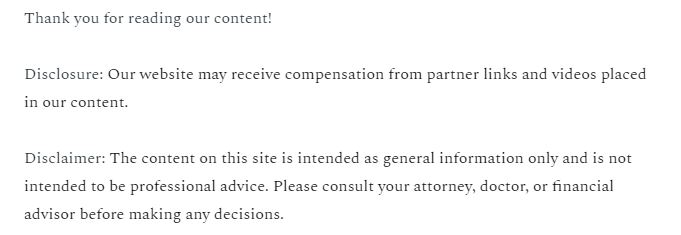
Constructing custom build gaming PCs can be a rewarding experience, offering tailored performance and a sense of accomplishment. Here are some essential tips to guide you through the process.
1. Define Your Budget
Decide how much you’re willing to spend, keeping in mind that high-end components significantly increase costs. Allocate your budget wisely, prioritizing the graphics card and processor for optimal gaming performance.
2. Choose the Right Components
Select components that are compatible and meet your performance needs. Key parts include the CPU, GPU, motherboard, RAM, storage, power supply, and cooling system. Research and compare specifications to ensure they align with your gaming requirements.
3. Prioritize Cooling
Efficient cooling is vital to maintain performance and longevity. Invest in quality fans or liquid cooling systems to prevent overheating, especially if you plan to overclock your CPU or GPU.
4. Plan for Upgradability

Future-proof your build by choosing a motherboard with extra slots and ports, and a power supply with enough capacity for future upgrades. This allows you to enhance your system as new technology becomes available.
5. Assemble with Care
Follow detailed guides or video tutorials during assembly. Handle components with care to avoid damage and ensure proper installation. Double-check connections and secure all parts before powering on your system.
6. Test and Optimize
Once assembled, test your PC thoroughly. Use benchmarking tools to ensure all components function correctly and optimize settings for peak performance.
Investing in custom build gaming PCs is a journey of learning and satisfaction, resulting in a machine that perfectly suits your gaming needs.



